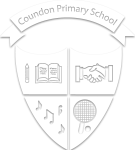It was fantastic to chat to you all on Teams this morning. Remember we will be on-line each day 10:00-12:00. There will be another quiz tomorrow and based on requests we will be making this a bit more challenging. We would also like you to upload an example of your learning on Friday to share with everyone in your class. If you have any questions or are struggling to access Teams please email your teacher.
TT Rockstars Challenge: Wednesday 20th May 2:00-2:30pm
‘Teachers v Y5 Children’
This week we would like you to set yourself a target for the 30 minutes.
Mr Tooby and Miss Bates are setting themselves a target of 1000!
Miss Canterbury has set herself a target of 1100!
Let your teachers know what your target is…
TT Rockstars: Congratulations to the winners this week…Y5 Children!!
Well done to everyone who took part.